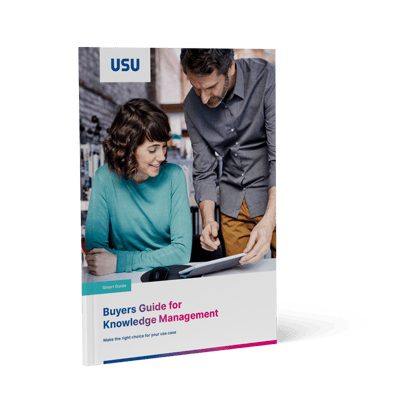Knowledge Base Knowledge Management
The best knowledge base software delivers measurable improvements for customer service teams struggling with information overload, long AHT and inconsistent quality.
This article gives you an easy-to-follow guide to select the best knowledge management software to meet your needs. Step 1 is centralizing your support information into a knowledge base. See how to start the vetting process and go about selecting some potential vendors. But with most solutions, it’s hard to know where to get started if you aren’t familiar with the field. In part 1 of our three part series, get a complete overview of the knowledge base selection and evaluation process.
Getting started with a knowledge base
- Part I: 7 Step Checklist for Choosing a Knowledge Base
- Part II: 4 Challenges of Implementing a Knowledge Base
- Part III: 5 Best Practices for Implementing a Knowledge Base
Step 1: Assess your Current Situation
To determine where you want to be using a knowledge base software, you first must look at where you are. Start with assessing your company’s current situation. But rest easy, a fancy in-depth analysis with charts and graphs is not required.
It's time to do a simple knowledge audit and look at how and where and your knowledge is stored today, as well as why. Here are some questions to help give you a clear picture of your current knowledge management situation.
Where does your organization’s knowledge reside today?
Is your knowledge stored in one central repository such as SharePoint? Or is your knowledge dispersed across different repositories such as shared drives, emails, Dropbox folders, physical folders and more?
How is your knowledge accessed today?
Is it easily accessible? Do employees have to search multiple places to find something? Do they immediately know where to find what they need?
How much documented knowledge do you have currently?
Are you working with 10 documents today, hundreds of documents or thousands of documents? Importantly, what knowledge is NOT documented but resides only in the minds of your employees?
Who is accessing your knowledge?
Is one specific department accessing your knowledge, such as your customer service department? Or are employees across multiple or all departments accessing knowledge?
Is your knowledge base up-to-date?
Is your knowledge relevant and helpful to employees? Or is it out-of-date and ignored? How can employees even tell?
How frequently is the knowledge updated?
Based on your business and industry, how often should your knowledge be reviewed for updates? Do you have a set timeline for this and if so, what is it? Do you have a clear editorial process?
What challenges do you face with your current knowledge management practices?
Think of your current knowledge management process and the challenges it poses for your employees. Is it decentralized and hard to access? Is it out-of-date? Is it hard to notify employees of new information? Is the knowledge base user-friendly? Are things being documented in the most efficient way? Do employees understand the information? Is the right knowledge available? How does knowledge impact employees’ daily responsibilities?
Should your knowledge base be restricted based on department or user groups?
Should my customer service employees see the same information as my HR employees? Should rights-based access be implemented to limit access to certain information?
How are employees notified of knowledge updates today?
How am I alerting employees of critical knowledge updates? Do we send an email to notify employees of critical changes (e.g. sales, policy changes, pricing changes etc.)? How do we know that employees are reading these critical updates?
Can I leverage knowledge to train employees better?
What role does knowledge play in current training and on-boarding processes? Is it being leveraged to its full capacity?
Step 2: Create a Basic Requirements List for Knowledge Base Software
Once you’ve assessed your current knowledge situation, you can begin deriving your basic requirements for knowledge base software from it. This will help you more clearly and effectively communicate with vendors while you’re researching solutions. It will also make it easier from an internal perspective to rank vendor solutions based on who is best able to meet those requirements.
Additionally, this will help you focus on which solution solves your actual problems versus what features seem "coolest." Many sales demos often focus primarily on showing features instead of explaining how the tool will actually enable you to overcome your business challenges.
Don’t fret about creating an extensive list to determine the best knowledge base software. We’ve seen requirement lists range from three pages in small print to just a few words. A requirements list can cover specific features you are looking for such as:
- Advanced Search
- User-friendly Interface
- News capability
- Document version control (versioning)
- Feedback function
- Decision tree tool
- Easy authoring (WYSIWYG editor)
- Highlight new changes
- Document templates
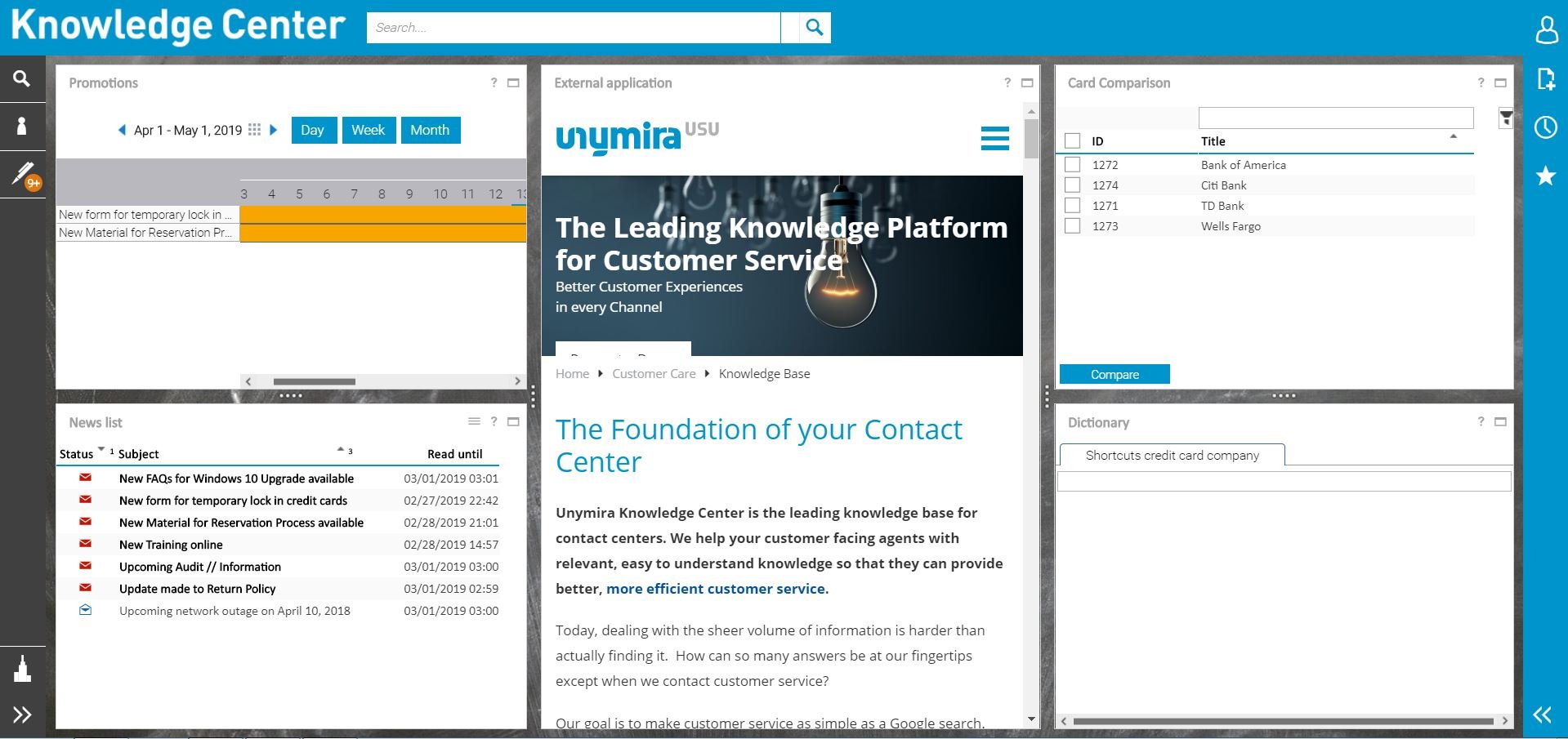 How user-friendly and customizable is the knowledge base interface?
How user-friendly and customizable is the knowledge base interface?
We also strongly advise you to include a few specific goals you want to achieve by implementing a knowledge base such as:
- Fewer call transfers
- Higher first call resolution rate (FCR)
- Improve customer satisfaction
- Reduce customer effort
- Reduce training and onboarding time
- Providing consistent and quality support
- Centralize knowledge into a single repository
Put together a basic requirements list based on specific features you are looking for, goals you are looking to achieve with your new knowledge base, or a mixture of both. You may also have other special requirements to consider such as:
- 3rd party integrations for CRM or ITSM tools such as Salesforce, Zendesk, ServiceNow etc.
- Cloud-based (SaaS) Implementation
- On-premise Implementation
- Customer facing knowledge base
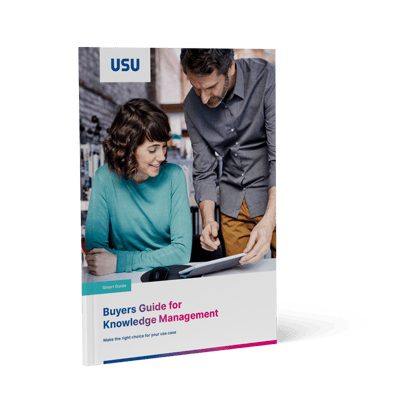
Increase Customer Satisfaction with Knowledge Management
Step 3: Which Knowledge Base Software is Best?
Now that you’ve assessed your current knowledge situation and put together your basic requirements list, you’re ready to start looking at potential vendors. When it comes to knowledge management solutions, there are a ton of options available on the market. This is great because you have many vendors to assess, but it also makes it hard to know which vendor is the best fit for you.
We suggest starting your research with a knowledge base software comparison website such as Capterra.com. At Capterra you can simply type in the kind of software you are looking for “Knowledge Base” and find a list of vendors along with an overview, ratings and customer reviews for each.
Once you’ve reviewed a few vendors, you can easily submit a contact request to your top 3-5 vendors.
Step 4: Determine your Deal Breakers
Upon contact request, we suggest sending knwoledge base vendors your list of requirements to make sure they can meet your business needs. If you have any critical requirements that are deal breakers if not met, make sure to communicate that upfront to avoid wasting the vendor’s time and your own. Potential Deal breakers could include:
- Type of installation (e.g. cloud vs. on-premise)
- Specific functionality (must be user-friendly, have full text search capability, etc.)
- Lack of specific integrations (e.g. Salesforce and Zendesk are often must-haves)
- Budget constraints (must be within a specific price range)
If the vendor can meet your basic requirements and deal breakers, you can invite them to present a demo of their software. We suggest seeing a minimum of 3 knowledge base software demonstrations. The reason for this is that there are many different knowledge bases on the market, all with varying levels of capabilities and approaches to knowledge management. Some may be more general while others like USU Knowledge Management are focused on customer support scenarios.
Reviewing at least 3 knowledge management vendors will give you a good idea of what is available and even help to shape some requirements you didn’t even know you had or could benefit from.
Step 5: Who Should You Invite to Product Demos?
Having selected at least 3 knowledge management vendors for demos, it is important to involve the right people internally to get feedback and impressions from different types of users. We suggest having at least 3 members of your organization on each demo:
- Person managing the knowledge base project
- Any stakeholders or decision makers involved in the process
- An agent/editor/end-user who will be using the knowledge base
Hand each attending member a list of your basic requirements, so they can look out for them as they are watching the product demonstrations. Afterwards, you can review together the impressions of the software and how well they align with meeting your requirements.
Step 6: Questions you should ask Knowledge Base Vendors
During each knowledge base software demonstration with potential vendors, it’s a good time to face the logistics behind getting one of these intuitive knowledge bases implemented. Here are the questions we suggest asking vendors to covering all your bases:
- How long does it take to implement the knowledge base?
- What kind of support do you provide during implementation?
- What kind of support do you provide after implementation?
- How long until all my users are fully active?
- What does a standard implementation look like?
- What does my IT team need to know?
- Are user licensed role-based (e.g. a different license for an author, admin or normal user)?
Step 7: Making your final knowledge base selection
After all your product demos, it’s time to determine which knowledge base software best meets your requirements. If torn between two solutions, ask if a one-week complimentary trial is available of the two knowledge bases. That way you can get a feel for the actual usability of the systems and that will help you to determine which you like better.
For additional help selecting a knowledge base or just developing your requirements, contact us any time!